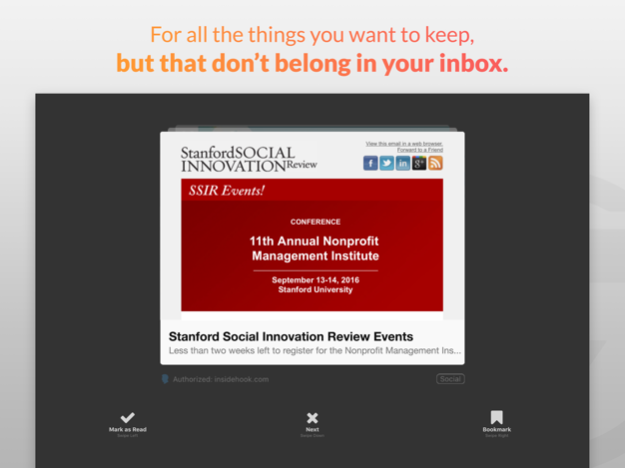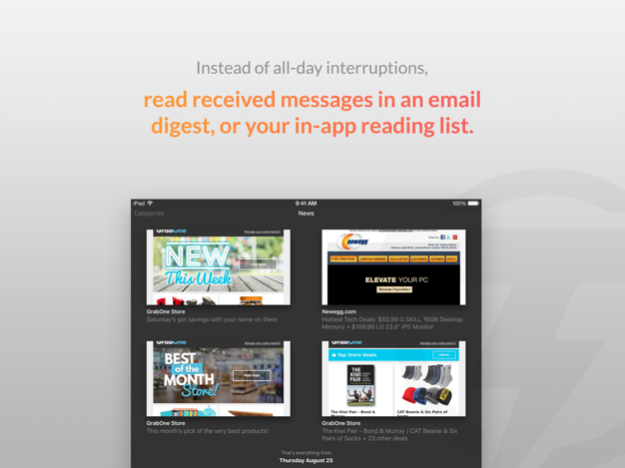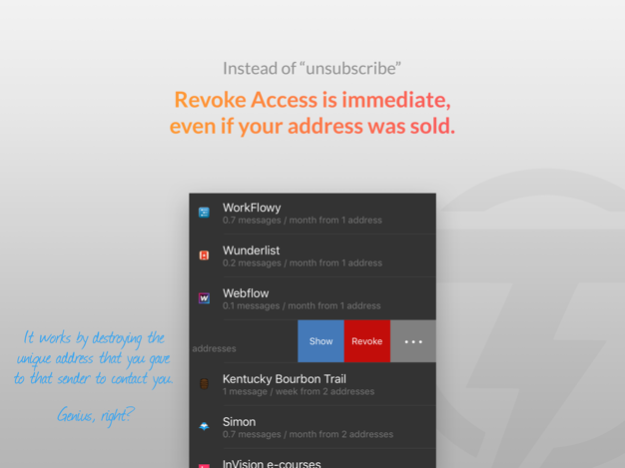Throttle Mobile 1.0.1
Continue to app
Free Version
Publisher Description
Throttle is a smart browser extension that generates unique email addresses for everything you use online, so you can control who sends you email and when.
• Control who can send you email in an airtight way.
• Less Email. Stop giving out your email address online.
• All-day focus. Combine all mass mailings into a single daily digest email.
• Scam Shield. Find out who tries to sell your email address.
—
Our inboxes are loaded with unproductive noise.
Newsletters and sometimes even coupons we'd love to receive, but that clutter our inboxes, so we always archive them. Social notifications that tug us out of productivity throughout the day. Spam when someone sells our email addresses to others.
—
Throttle is a smart browser extension that generates unique email addresses in signup forms all over the web.
A button is added to all email form fields. Instead of entering your real email address, just click the Throttle button, and a unique email is generated and filled into the field. All you have to do is submit the form.
—
It combines all the messages you receive into a single daily digest email.
You can revoke any sender's access, which shuts down their unique email address.
—
Find out who tries to sell your email address, and shut them down with a single click.
Another great benefit of each sender having a different email address to contact you with is that Throttle can detect who sells or steals your email address. When this happens, you'll get an alert, and all you have to do is click 'Revoke Access'. Throttle shuts down the unique address they had to contact you with.
They have no way into your inbox, because they never had your real email address in the first place. They could keep selling your address to anyone, but none of them will be able to get through.
—
More features:
• Reading List – Relax with content you enjoy
Remember those newsletters you subscribed to, because you wanted to read them? But you know how they always seem to arrive at the wrong time, cluttering your inbox, so you archive them immediately? Not any more.
Newsletters you want to enjoy never interrupt your inbox. They live in Throttle’s beautiful reading list online.
• Categories – Level up your reading list
Put related subscriptions into categories. The setup is up to you - keep your social notifications in one category, your “must reads” in another, a shopping & coupons category, etc.
• Digests – What you want, when you want it. A first for email.
Curate your own weekly or daily digests to arrive in your inbox. Every Category can have its own custom digest, or be combined into one daily digest.
Have your news category delivered every morning to always have something to talk about. Or your local events category delivered in a digest on Fridays, so you always have something to do over the weekend.
• Scam Shield – Put an end to spammers
Throttle will tell alert you to suspicious activity. So far, people that have used Throttle and found out:
– When their email address was sold to thousands of spammers
– When the sender had a data leak, and spammers stole the addresses
– When the sender had a software glitch that resulted in over 500 emails
What would have been a problem plaguing their inboxes for years to come could be solved with the click of one button: Throttle's Revoke Access.
• Access Control – The control is finally in your hands
Revoke a sender's access in Throttle to shut down the unique email address that was given to that sender.
With the click of one button, you instantly revoke access from anyone who got or ever will get your address from a specific sender.
Use Throttle free for as long as you want with 50 authorizations, 3 revokes, 5 categories, and one device. Upgrade to Throttle Plus to sync between all of your devices, including desktop and mobile (auto-renews monthly or yearly). Upgrade to Throttle Pro to get access to the most advanced features - custom domain, forwarding, and more (auto-renews yearly).
Mar 2, 2018
Version 1.0.1
This app has been updated by Apple to display the Apple Watch app icon.
Finally, iPhone X screen compatibility!
Plus reduced the likelihood of a timeout error during search.
About Throttle Mobile
Throttle Mobile is a free app for iOS published in the Office Suites & Tools list of apps, part of Business.
The company that develops Throttle Mobile is Mindsense LLC. The latest version released by its developer is 1.0.1.
To install Throttle Mobile on your iOS device, just click the green Continue To App button above to start the installation process. The app is listed on our website since 2018-03-02 and was downloaded 0 times. We have already checked if the download link is safe, however for your own protection we recommend that you scan the downloaded app with your antivirus. Your antivirus may detect the Throttle Mobile as malware if the download link is broken.
How to install Throttle Mobile on your iOS device:
- Click on the Continue To App button on our website. This will redirect you to the App Store.
- Once the Throttle Mobile is shown in the iTunes listing of your iOS device, you can start its download and installation. Tap on the GET button to the right of the app to start downloading it.
- If you are not logged-in the iOS appstore app, you'll be prompted for your your Apple ID and/or password.
- After Throttle Mobile is downloaded, you'll see an INSTALL button to the right. Tap on it to start the actual installation of the iOS app.
- Once installation is finished you can tap on the OPEN button to start it. Its icon will also be added to your device home screen.